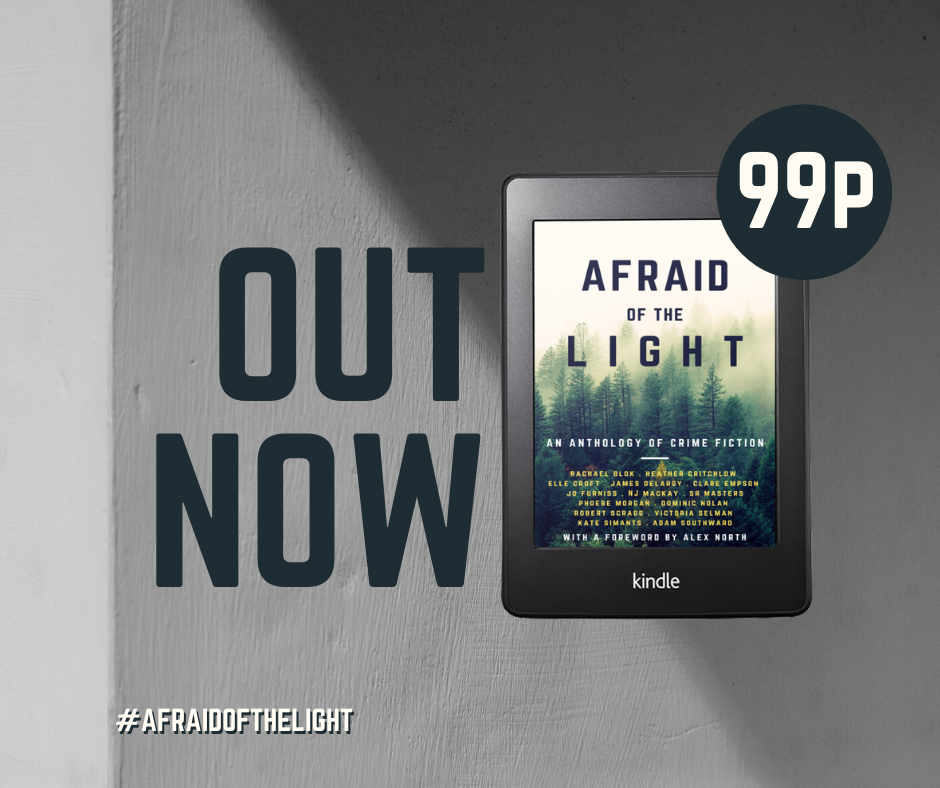Not sure which free social media tools you need as an author? I’m sharing my five faves that’ll make your life easier…
When I worked in social media, I had an arsenal of tools and programmes I couldn’t do my job without. From planning and scheduling content, to monitoring and reporting, and even listening to what people were saying about the brand online, I had a tool for everything.
But since I’ve stopped doing social media full time, and started using it as a way to promote my books, I’ve learned which tools are truly essential for authors, and which ones are best left to the social media professionals. These five are the ones I don’t think any author should try to do social media without.
Oh yeah, and the best part is…they’re all free!
The Scheduler: Hootsuite
When you’re busy editing one book, writing the next one, and trying to promote yet another, getting onto Twitter to post is probably the last thing on your mind.
That’s why Hootsuite is brilliant – it lets you schedule your tweets (and, in fact, your Instagram posts) ahead of time, meaning your accounts are totally active even when you’re buried in your manuscript.
Sometimes you need to get a promotional tweet out, but your schedule won’t allow it, so pre-writing and scheduling tweets is great for peace of mind (and for keeping your publisher happy!).
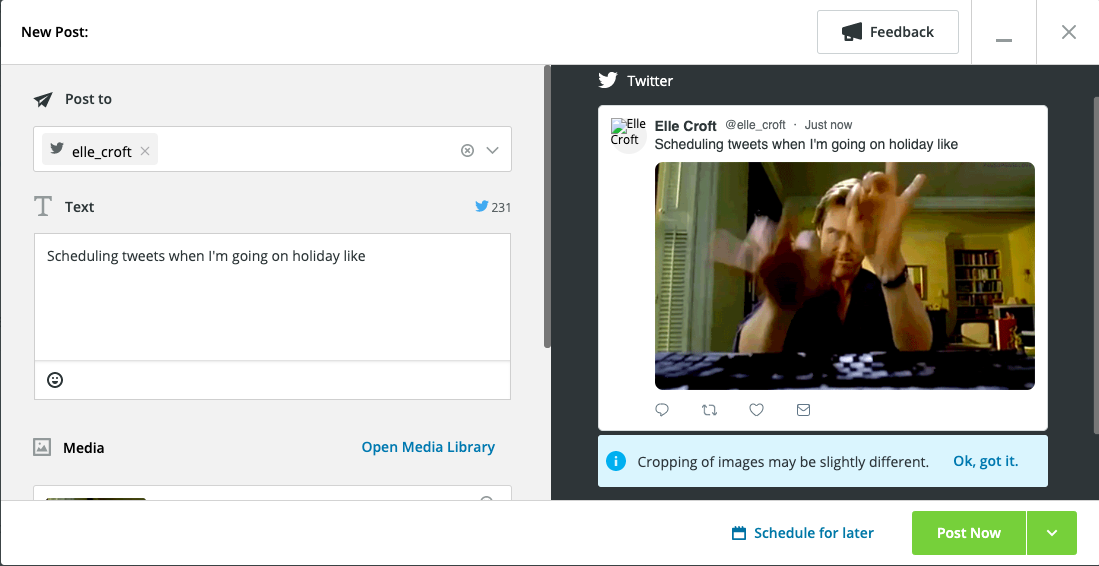
If you’re worried about scheduling being fake or contrived, it doesn’t have to be. Most brands schedule their content (I’d schedule weeks of tweets for brands before going on holiday so the account ticked along in my absence), and you can still engage – when it suits you. I recommend setting aside fifteen minutes at the start or end of the day (whatever works for you) to schedule upcoming content and to respond to any replies or retweets.
Interested? Here’s how to do it.
Cost: FREE (if you sign up for a basic Hootsuite account)
The Editor: VSCO
Do you ever wonder how some people’s Instagram images are stunning, while your photos are just…well…photos?
The answer is editing.
My friends were convinced I had some kind of insane photography skills (they’d stand behind me trying to take the exact same photos), until I showed them VSCO, and proved that the difference between their pictures and mine was just a bit of editing.

VSCO lets you edit your images with powerful functions like exposure, contrast, clarity, temperature and tint. It also lets you straighten images that are off-kilter, which I need every time because it seems I have really wonky eyes. One of my favourite things about VSCO is that once you’ve edited one picture, you can copy and paste the edits to any future images.
The free filters are brilliant, and the editing options are really impressive for a free tool. It’s a must-have for any author who’s using Instagram.
Cost: FREE (additional filters can be purchased)
The Website Saver: Pexels
Technically not a tool for social media, as such, but I bet you’ll find it as useful as I do for creating content.
Pexels is a royalty free stock image website that curates images from other stock websites around the internet. Unlike many stock images, these don’t actually feel like stock images. They’re beautiful, artfully arranged and really subtle.

The selection is relatively small, so you won’t spend hours scrolling through pages of awful images like some other sites I’ve tried. They’re all free, and all can be used however you like (the exact licensing rules can be found here).
Your blog posts and social media will thank you.
Cost: FREE
The Graphic Designer: Canva
Not a graphic designer? No problem.
If you want to create any kind of graphic (Pinnable image, text overlay, collage, event image, promotional banner etc) for social media posts, Canva is the tool you need in your life.
It’s a graphic design tool for people who, like me, aren’t actually graphic designers. You can basically drag and drop images, shapes, icons and text into your projects so you can create something pretty stylish in just a few clicks.
I pulled together the image below in approximately 30 seconds. I promise you, I’m not exaggerating. It is so incredibly simple, it almost feels like cheating!
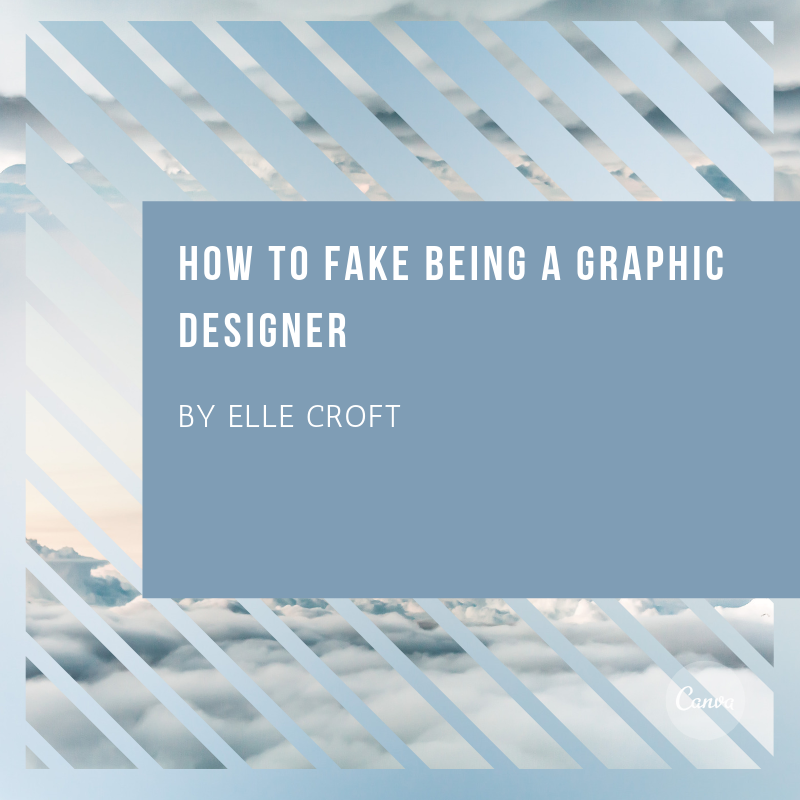
Quick note: You can remove the Canva watermark, I was just trying to do this as quickly as possible so didn’t delete it.
Canva also allows you to save templates, so if you create similar designs again and again, you won’t have to do it from scratch. I don’t know what I’d do without this brilliant and free social media tool.
Cost: FREE (upgrade options available)
The Idea Generator: Answer the Public
This is more for website content planning, but it’s such a cool tool that I can’t not share it.
Answer the Public is my favourite free keyword researching tool, and it’s fun to use, too. Type in a keyword, like ‘author’.
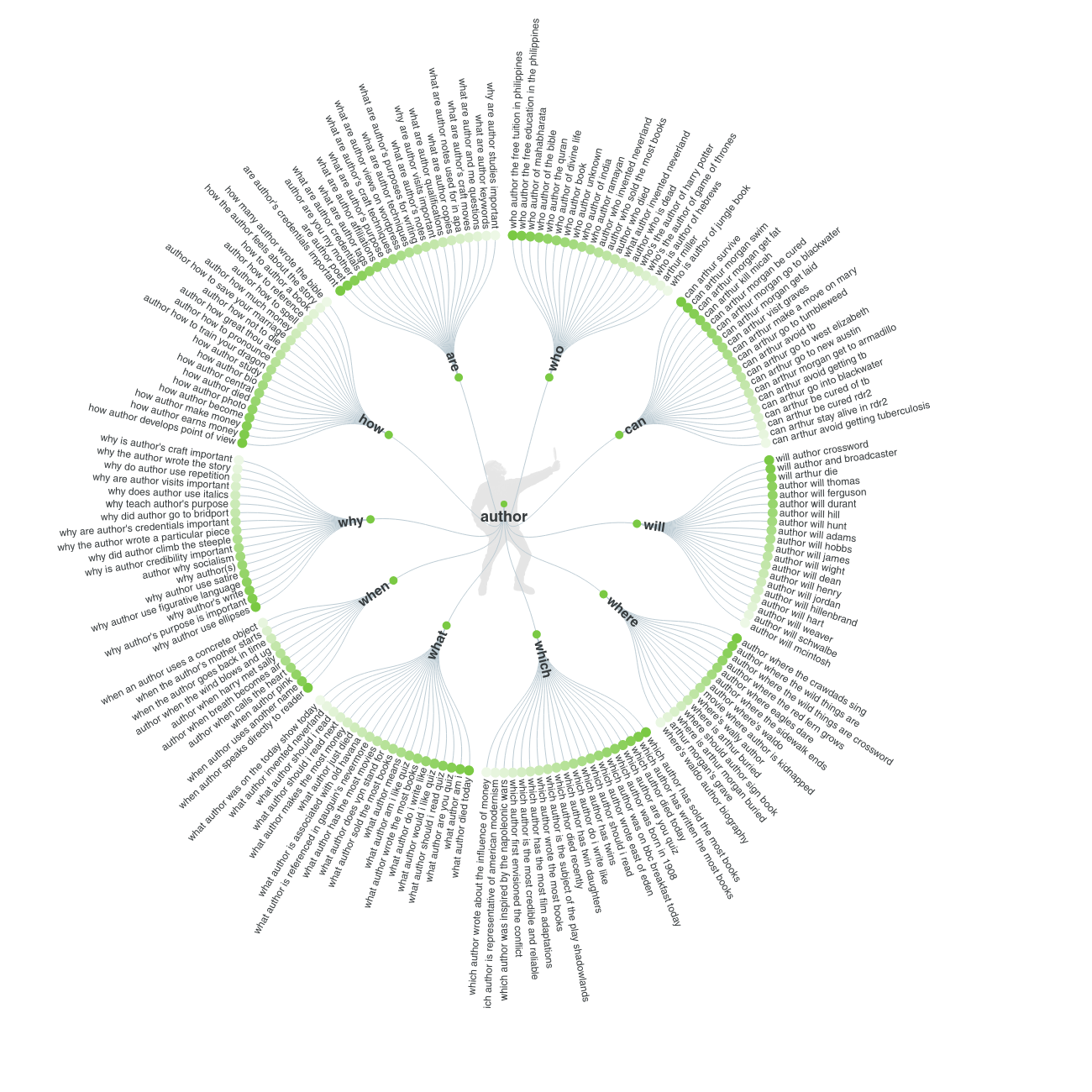
In just a few seconds, the most commonly asked questions from around the UK that include the word ‘author’ will show up in a nifty (although sometimes hard to read) chart that breaks it down by questions starting with why, where, when, what, who etc.
So why is this useful for authors?
It’ll make planning blog posts an absolute breeze. Stuck for ideas for content? Not getting any traffic to your website? This is the tool for you. If you can answer a question that your readers (or potential future readers) genuinely want to know the answer to, they’ll be more likely to share it on their own social media channels. So I suppose in the end this one is a social tool, too.
Cost: FREE (pro features require a paid upgrade)
Want to know more about getting the most out of social media as an author (without losing your mind)? Sign up for updates about my brand new Social Media for Authors course for more tips and tricks:
Have you used any of these tools? Which social media tools do you think every author should use?
Pin this for later: